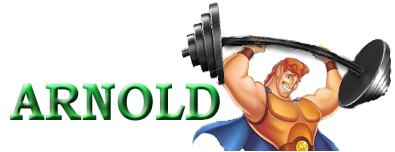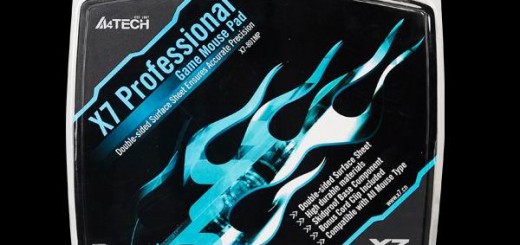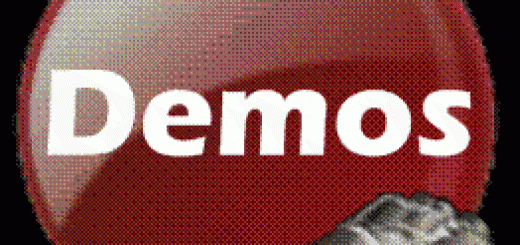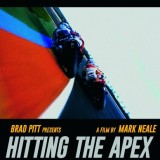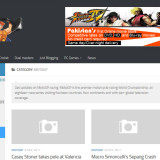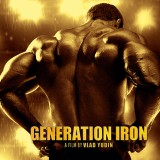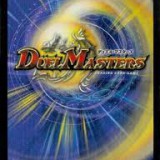I have had some problems in fixing the FPS for Counter Strike on my PC, so I searched a lot, and found some useful console commands, which helped me fix it to 100 frames per second.
I have had some problems in fixing the FPS for Counter Strike on my PC, so I searched a lot, and found some useful console commands, which helped me fix it to 100 frames per second.
How to reach the console prompt?
Launch CS, then on the main screen, press ‘~’, and you would see the console window.
Fixing FPS:
Type the following commands in the console window. To apply the command, press ‘Enter’. If your VGA card’s settings are okay, you would get the 100 FPS.
- cl_showfps 1 [This command will display your current FPS value, normally it is 60 frames per second)
- cl_cmdrate “101”
- fps_max “101” [Use this to set the maximum number of frames per second]
However, if the above commands do not work, try altering the Monitor’s refresh-rate to 80-100 Hz.
Userful Server Commands:
Below are some useful server commands, which you may find helpful while playing on LAN:
- mp_autoteambalance 0/1 [To enable/disable auto-team balance.
- mp_forcechasecam 0/1/2